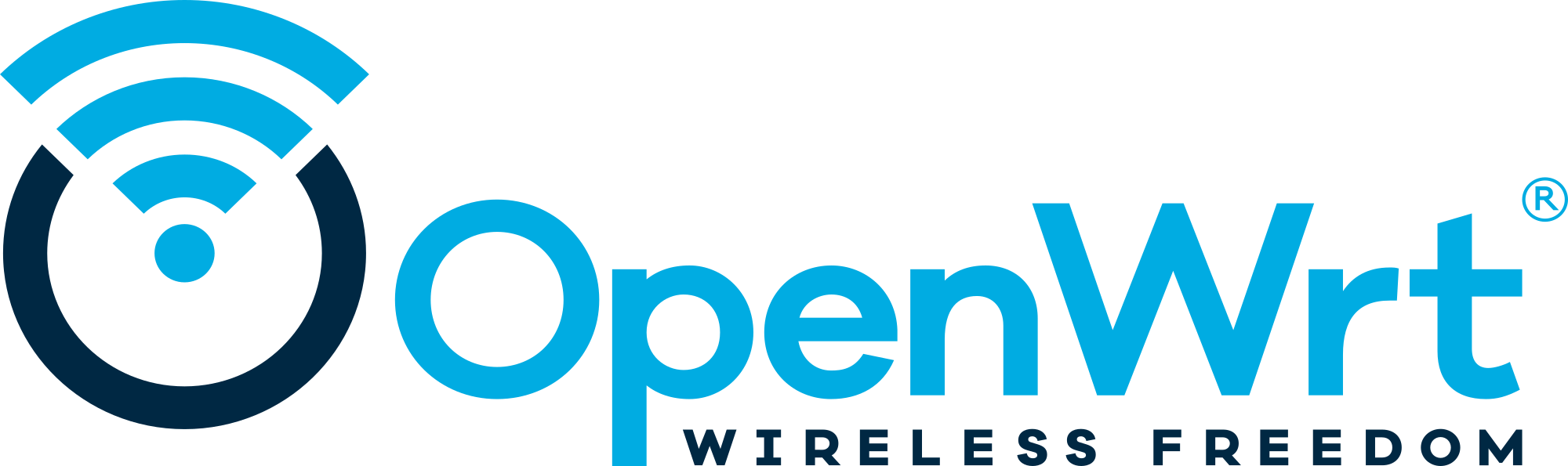Google WiFi (codename: Gale) is an IPQ4019-based AP, with 2 Ethernet ports, 2x2 2.4+5GHz WiFi, 512 MB RAM, 4 GB eMMC, and a USB type C port. In its stock configuration, it runs a Chromium OS-based system, but you wouldn't know it, since you can only manage it via a "cloud" + mobile-app system. The "v2" label is coded into the bootloader, which prefers the "google,gale-v2" compatible string. I believe "v1" must have been pre-release hardware. Note: this is *not* the Google Nest WiFi, released in 2019. I include "factory.bin" support, where we generate a GPT-based disk image with 2 partitions -- a kernel partition (using the custom "Chrome OS kernel" GUID type) and a root filesystem partition. See below for flashing instructions. Sysupgrade is supported via recent emmc_do_upgrade() helper. This is a subtarget because it enables different features (FEATURES=boot-part rootfs-part) whose configurations don't make sense in the "generic" target, and because it builds in a few USB drivers, which are necessary for installation (installation is performed by booting from USB storage, and so these drivers cannot be built as modules, since we need to load modules from USB storage). Flashing instructions ===================== Documented here: https://openwrt.org/inbox/toh/google/google_wifi Note this requires booting from USB storage. Features ======== I've tested: * Ethernet, both WAN and LAN ports * eMMC * USB-C (hub, power-delivery, peripherals) * LED0 (R/G/B) * WiFi (limited testing) * SPI flash * Serial console: once in developer mode, console can be accessed via the USB-C port with SuzyQable, or other similar "Closed Case Debugging" tools: https://chromium.googlesource.com/chromiumos/third_party/hdctools/+/master/docs/ccd.md#suzyq-suzyqable * Sysupgrade Not tested: * TPM Known not working: * Reboot: this requires some additional TrustZone / SCM configuration to disable Qualcomm's SDI. I have a proposal upstream, and based on IRC chats, this might be acceptable with additional DT logic: [RFC PATCH] firmware: qcom_scm: disable SDI at boot https://lore.kernel.org/linux-arm-msm/20200721080054.2803881-1-computersforpeace@gmail.com/ * SMP: enabling secondary CPUs doesn't currently work using the stock bootloader, as the qcom_scm driver assumes newer features than this TrustZone firmware has. I posted notes here: [RFC] qcom_scm: IPQ4019 firmware does not support atomic API? https://lore.kernel.org/linux-arm-msm/20200913201608.GA3162100@bDebian/ * There's a single external button, and a few useful internal GPIO switches. I haven't hooked them up. The first two are fixed with subsequent commits. Additional notes ================ Much of the DTS is pulled from the Chrome OS kernel 3.18 branch, which the manufacturer image uses. Note: the manufacturer bootloader knows how to patch in calibration data via the wifi{0,1} aliases in the DTB, so while these properties aren't present in the DTS, they are available at runtime: # ls -l /sys/firmware/devicetree/base/soc/wifi@a*/qcom,ath10k-pre-calibration-data -r--r--r-- 1 root root 12064 Jul 15 19:11 /sys/firmware/devicetree/base/soc/wifi@a000000/qcom,ath10k-pre-calibration-data -r--r--r-- 1 root root 12064 Jul 15 19:11 /sys/firmware/devicetree/base/soc/wifi@a800000/qcom,ath10k-pre-calibration-data Ethernet MAC addresses are similarly patched in via the ethernet{0,1} aliases. Signed-off-by: Brian Norris <computersforpeace@gmail.com> (updated 901 - x1pro moved in the process) Signed-off-by: Christian Lamparter <chunkeey@gmail.com> |
||
|---|---|---|
| .github | ||
| config | ||
| include | ||
| LICENSES | ||
| package | ||
| scripts | ||
| target | ||
| toolchain | ||
| tools | ||
| .gitattributes | ||
| .gitignore | ||
| BSDmakefile | ||
| Config.in | ||
| COPYING | ||
| feeds.conf.default | ||
| Makefile | ||
| README.md | ||
| rules.mk | ||
OpenWrt Project is a Linux operating system targeting embedded devices. Instead of trying to create a single, static firmware, OpenWrt provides a fully writable filesystem with package management. This frees you from the application selection and configuration provided by the vendor and allows you to customize the device through the use of packages to suit any application. For developers, OpenWrt is the framework to build an application without having to build a complete firmware around it; for users this means the ability for full customization, to use the device in ways never envisioned.
Sunshine!
Development
To build your own firmware you need a GNU/Linux, BSD or MacOSX system (case sensitive filesystem required). Cygwin is unsupported because of the lack of a case sensitive file system.
Requirements
You need the following tools to compile OpenWrt, the package names vary between distributions. A complete list with distribution specific packages is found in the Build System Setup documentation.
binutils bzip2 diff find flex gawk gcc-6+ getopt grep install libc-dev libz-dev
make4.1+ perl python3.6+ rsync subversion unzip which
Quickstart
-
Run
./scripts/feeds update -ato obtain all the latest package definitions defined in feeds.conf / feeds.conf.default -
Run
./scripts/feeds install -ato install symlinks for all obtained packages into package/feeds/ -
Run
make menuconfigto select your preferred configuration for the toolchain, target system & firmware packages. -
Run
maketo build your firmware. This will download all sources, build the cross-compile toolchain and then cross-compile the GNU/Linux kernel & all chosen applications for your target system.
Related Repositories
The main repository uses multiple sub-repositories to manage packages of
different categories. All packages are installed via the OpenWrt package
manager called opkg. If you're looking to develop the web interface or port
packages to OpenWrt, please find the fitting repository below.
-
LuCI Web Interface: Modern and modular interface to control the device via a web browser.
-
OpenWrt Packages: Community repository of ported packages.
-
OpenWrt Routing: Packages specifically focused on (mesh) routing.
-
OpenWrt Video: Packages specifically focused on display servers and clients (Xorg and Wayland).
Support Information
For a list of supported devices see the OpenWrt Hardware Database
Documentation
Support Community
- Forum: For usage, projects, discussions and hardware advise.
- Support Chat: Channel
#openwrton oftc.net.
Developer Community
- Bug Reports: Report bugs in OpenWrt
- Dev Mailing List: Send patches
- Dev Chat: Channel
#openwrt-develon oftc.net.
License
OpenWrt is licensed under GPL-2.0