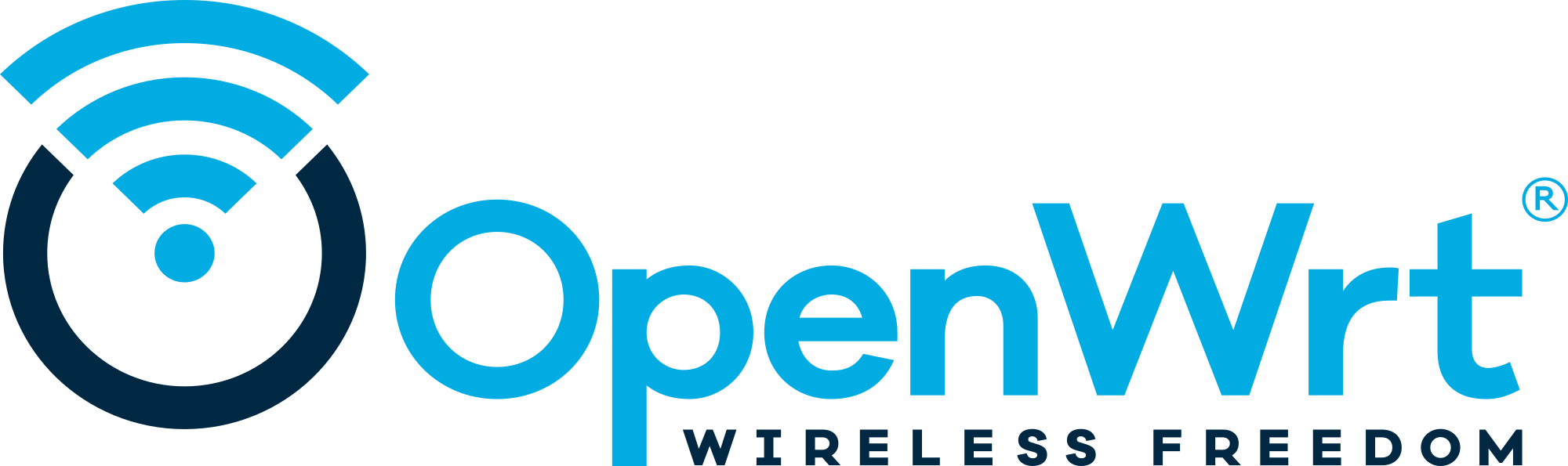Light and small router ( In Poland operators sells together with MC7010 outdoor modem to provide WIFI inside home).
Device specification
SoC Type: Qualcomm IPQ4019
RAM: 256 MiB
Flash: 128 MiB SPI NAND (Winbond W25N01GV)
ROM: 2MiB SPI Flash (GD25Q16)
Wireless 2.4 GHz (IP4019): b/g/n, 2x2
Wireless 5 GHz (QCA9982): a/n/ac, 3x3
Ethernet: 2xGbE (WAN/LAN1, LAN2)
USB ports: No
Button: 2 (Reset/WPS)
LEDs: 3 external leds: Power (blue) , WiFI (blue and red), SMARTHOME (blue and red) and 1 internal (blue) -- NOTE: Power controls all external led (if down ,all others also not lights even signal is up)
Power: 5VDC, 2,1A via USB-C socket
Bootloader: U-Boot
On board ZWave and Zigbee (EFR32 MG1P232GG..) modules ( not supported by orginal software )
Installation
1.Open MF18A case by ungluing rubber pad under the router and unscrew screws, and connect to serial console port,
with the following pinout, starting from pin 1, which is the topmost pin when the board is upright (reset button on the bottom) :
VCC (3.3V). Do not use unless you need to source power for the converer from it.
TX
RX
GND
Default port configuration in U-boot as well as in stock firmware is 115200-8-N-1.
2.Place OpenWrt initramfs image for the device on a TFTP in the server's root. This example uses Server IP: 192.168.0.2
3.Connect TFTP server to RJ-45 port (WAN/LAN1).
4.Power on MF18A , stop in u-Boot (using ESC button) and run u-Boot commands:
setenv serverip 192.168.0.2
setenv ipaddr 192.168.0.1
set fdt_high 0x85000000
tftpboot 0x84000000 openwrt-ipq40xx-generic-zte_mf18a-initramfs-fit-zImage.itb
bootm 0x84000000
5.Please make backup of original partitions, if you think about revert to stock, specially mtd8 (Web UI) and mtd9 (rootFS). Use /tmp as temporary storage and do:
WEB PARITION
cat /dev/mtd8 > /tmp/mtd8.bin
scp /tmp/mtd8.bin root@YOURSERVERIP:/
rm /tmp/mtd8.bin
ROOT PARITION
cat /dev/mtd9 > /tmp/mtd9.bin
scp /tmp/mtd9.bin root@YOURSERVERIP:/
rm /tmp/mtd9.bin
If you are sure ,that you want to flash openwrt, from uBoot, before bootm, clean rootfs partition with command:
nand erase 0x1800000 0x1D00000
6.Login via ssh or serial and remove stock partitions (default IP 192.168.1.1):
ubiattach -m 9 # it could return error if ubi was attached before or rootfs part was erased before
ubirmvol /dev/ubi0 -N ubi_rootfs # it could return error if rootfs part was erased before
ubirmvol /dev/ubi0 -N ubi_rootfs_data # some devices doesn't have it
7. Install image via :
sysupgrade -n /tmp/openwrt-ipq40xx-generic-zte_mf18a-squashfs-sysupgrade.bin
previously wgeting bin. Sometimes it could print ubi attach error, but please ignore it if process goes forward.
Back to Stock (!!! need original dump taken from initramfs !!!) -------------
Place mtd8.bin and mtd9.bin initramfs image for the device on a TFTP in the server's root. This example uses Server IP: 192.168.0.2
Connect serial console (115200,8n1) to serial console connector .
Connect TFTP server to RJ-45 port (WAN/LAN1).
rename mtd8.bin to web.img and mtd9.bin to root_uImage_s
Stop in u-Boot (using ESC button) and run u-Boot commands:
This will erase Web and RootFS:
nand erase 0x1000000 0x800000
nand erase 0x1800000 0x1D00000
This will restore RootFS:
tftpboot 0x84000000 root_uImage_s
nand erase 0x1800000 0x1D00000
nand write 0x84000000 0x1800000 0x1D00000
This will restore Web Interface:
tftpboot 0x84000000 web.img
nand erase 0x1000000 0x800000
nand write 0x84000000 0x1000000 0x800000
After first boot on stock firwmare, do a factory reset. Push reset button for 5 seconds so all parameters will be reverted to the one printed on label on bottom of the router
As reference was taken MF289F support by Giammarco Marzano stich86@gmail.com and MF286D by Pawel Dembicki paweldembicki@gmail.com
Signed-off-by: Marcin Gajda <mgajda@o2.pl>
|
||
|---|---|---|
| .github | ||
| config | ||
| include | ||
| LICENSES | ||
| package | ||
| scripts | ||
| target | ||
| toolchain | ||
| tools | ||
| .gitattributes | ||
| .gitignore | ||
| BSDmakefile | ||
| Config.in | ||
| COPYING | ||
| feeds.conf.default | ||
| Makefile | ||
| README.md | ||
| rules.mk | ||
OpenWrt Project is a Linux operating system targeting embedded devices. Instead of trying to create a single, static firmware, OpenWrt provides a fully writable filesystem with package management. This frees you from the application selection and configuration provided by the vendor and allows you to customize the device through the use of packages to suit any application. For developers, OpenWrt is the framework to build an application without having to build a complete firmware around it; for users this means the ability for full customization, to use the device in ways never envisioned.
Sunshine!
Download
Built firmware images are available for many architectures and come with a package selection to be used as WiFi home router. To quickly find a factory image usable to migrate from a vendor stock firmware to OpenWrt, try the Firmware Selector.
If your device is supported, please follow the Info link to see install instructions or consult the support resources listed below.
An advanced user may require additional or specific package. (Toolchain, SDK, ...) For everything else than simple firmware download, try the wiki download page:
Development
To build your own firmware you need a GNU/Linux, BSD or MacOSX system (case sensitive filesystem required). Cygwin is unsupported because of the lack of a case sensitive file system.
Requirements
You need the following tools to compile OpenWrt, the package names vary between distributions. A complete list with distribution specific packages is found in the Build System Setup documentation.
binutils bzip2 diff find flex gawk gcc-6+ getopt grep install libc-dev libz-dev
make4.1+ perl python3.6+ rsync subversion unzip which
Quickstart
-
Run
./scripts/feeds update -ato obtain all the latest package definitions defined in feeds.conf / feeds.conf.default -
Run
./scripts/feeds install -ato install symlinks for all obtained packages into package/feeds/ -
Run
make menuconfigto select your preferred configuration for the toolchain, target system & firmware packages. -
Run
maketo build your firmware. This will download all sources, build the cross-compile toolchain and then cross-compile the GNU/Linux kernel & all chosen applications for your target system.
Related Repositories
The main repository uses multiple sub-repositories to manage packages of
different categories. All packages are installed via the OpenWrt package
manager called opkg. If you're looking to develop the web interface or port
packages to OpenWrt, please find the fitting repository below.
-
LuCI Web Interface: Modern and modular interface to control the device via a web browser.
-
OpenWrt Packages: Community repository of ported packages.
-
OpenWrt Routing: Packages specifically focused on (mesh) routing.
-
OpenWrt Video: Packages specifically focused on display servers and clients (Xorg and Wayland).
Support Information
For a list of supported devices see the OpenWrt Hardware Database
Documentation
Support Community
- Forum: For usage, projects, discussions and hardware advise.
- Support Chat: Channel
#openwrton oftc.net.
Developer Community
- Bug Reports: Report bugs in OpenWrt
- Dev Mailing List: Send patches
- Dev Chat: Channel
#openwrt-develon oftc.net.
License
OpenWrt is licensed under GPL-2.0